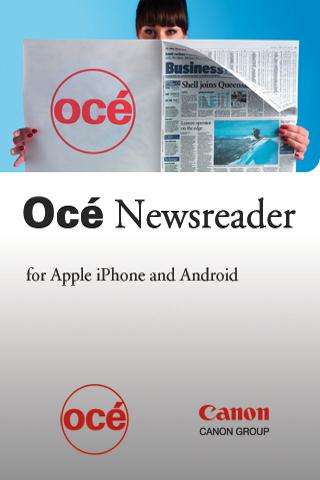Oce News 2.5.1
Free Version
Publisher Description
The Oc Newsreader combines all newsfeeds, video feeds and tweets from Oc in a single, convenient app. Since 2010, Oc is a Canon Group Company.
Oc is one of the leading providers of document management and printing for professionals. The Oc offering includes office printing and copying systems, high speed digital production printers and wide format printing systems for both technical documentation and color display graphics. Oc is also a foremost supplier of document management outsourcing. Many of the Fortune Global 500 companies and leading commercial printers are Oc customers. The company was founded in 1877. With headquarters in Venlo, The Netherlands, Oc is active in over 100 countries and employs more than 20,000 people worldwide. Total revenues in financial 2010 amounted to approximately 2.7 billion. Oc is listed on Euronext in Amsterdam. For more information visit
www.oce.com.
About Oce News
Oce News is a free app for Android published in the Other list of apps, part of Games & Entertainment.
The company that develops Oce News is Oc-Technologies. The latest version released by its developer is 2.5.1. This app was rated by 2 users of our site and has an average rating of 4.5.
To install Oce News on your Android device, just click the green Continue To App button above to start the installation process. The app is listed on our website since 2011-08-31 and was downloaded 111 times. We have already checked if the download link is safe, however for your own protection we recommend that you scan the downloaded app with your antivirus. Your antivirus may detect the Oce News as malware as malware if the download link to com.genwi.ocenews is broken.
How to install Oce News on your Android device:
- Click on the Continue To App button on our website. This will redirect you to Google Play.
- Once the Oce News is shown in the Google Play listing of your Android device, you can start its download and installation. Tap on the Install button located below the search bar and to the right of the app icon.
- A pop-up window with the permissions required by Oce News will be shown. Click on Accept to continue the process.
- Oce News will be downloaded onto your device, displaying a progress. Once the download completes, the installation will start and you'll get a notification after the installation is finished.